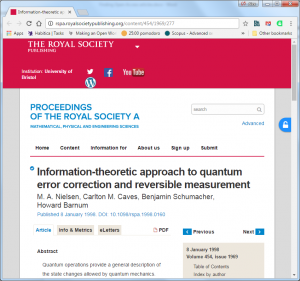Kopernio is an extension for your internet browser that quickly tells you if you have access to a version of the journal article that you are looking at. It detects when you are looking at an article’s page and, if you have access through either the library’s subscriptions or through an Open Access version, it will provide a link to the document.
The extension also keeps a record of articles you downloaded so you can find them again easily and can export a list of references to a .bib file for use with BibTeX.
The video gives a good indication of how the extension works. Why not try it out next time you’re looking for journal articles?
You can find Kopernio at https://kopernio.com/
The extension will work in Chrome or Firefox.
Edit: This extension was previously known as Canary Haz. We have updated the information here to reflect the new name and website.